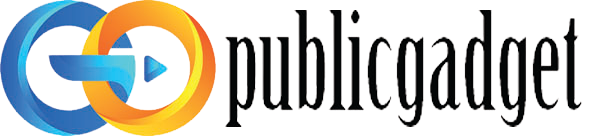Customer Relationship Management CRM
Features, Benefits, Solutions, Implementation & Trends:
Customer relationship management (CRM) has become an essential tool for businesses looking to manage interactions and drive growth. This comprehensive guide will teach you everything you need to know about CRM, including what it is, who needs it, benefits, how to choose the right platform, and best practices for implementation.
What is CRM?
CRM, or customer relationship management CRM, is a technology for managing all your company’s relationships and interactions with customers and potential customers. The goal of a CRM system is to improve customer retention and drive sales growth by understanding customers and prospects better.
A CRM system serves as a central hub to track all contact and customer data, interactions, and history in one place. This gives the entire business a unified view of each customer and enables more personalized and seamless experiences.
Key capabilities of a CRM system include:
- Contact management
- Lead and opportunity tracking
- Marketing automation
- Sales force automation
- Customer service and support
- Analytics and reporting
By integrating these capabilities, a CRM system connects previously disparate data and systems across your organization. Customer information flows freely between sales, marketing, and service teams for coordinated, consistent interactions.
The main benefits of an effective CRM system are:
- Better customer experiences and satisfaction
- Improved customer retention and loyalty
- More efficient sales processes and productivity
- Higher lead conversion rates
- Data-driven insights to improve products, services, and marketing
Who is CRM For?
Any business looking to grow and retain customers can benefit enormously from a CRM system. The ability to track every customer interaction and piece of data in one place is invaluable.
Without a CRM system, critical customer data lives in separate silos like email, spreadsheets, sticky notes, and people’s heads. This makes it impossible to get a complete view of customers and prospects. Opportunities get missed, while customers get frustrated by fragmented experiences.
Running a business without centralized CRM capabilities means:
- Duplicated work and inefficient processes
- Missed sales opportunities that fall through the cracks
- Little insight into which marketing efforts are working
- Increased customer frustration and churn
- Lack of data to improve products and services
Meanwhile, companies with CRM systems can ensure excellent customer experiences. Sales and service teams have instant access to each customer’s full history and preferences. Marketing automation nurtures customers with relevant content. Customer feedback flows back seamlessly to inform product development.
The bottom line is that CRM software provides tangible financial returns by driving sales efficiency, customer retention, share of wallet, and growth.
What Does a CRM System Do?
So what can a CRM system do for your business exactly?
1. Connect Your Business Silos
CRM integrates all the disparate systems and data sources across your company into a single platform. Now sales, marketing, and service can all work from the same customer data instead of separate silos. This enables seamless hand-offs between departments.
2. Identify and Categorize Leads
Intelligent lead scoring helps sales teams determine which leads to prioritize based on profile, behavior, and activity. Marketing automation nurtures leads with relevant content to convert more leads into sales.
3. Increase Sales Productivity
By tracking every customer touchpoint, sales reps never lose sight of leads. Sales automation, workflows, and analytics help optimize the sales process. Mobile access enables sales teams to work seamlessly from anywhere.
4. Improve Customer Lifetime Value
Understanding your customers better enables cross-selling and upselling. Customer service also becomes more proactive and personalized, improving retention and loyalty.
5. Offer Superior Customer Support
A unified customer history makes it easy for service agents to pick up where the sales rep left off. Customers don’t have to repeat themselves. Service becomes more efficient.
6. Enhance Products and Marketing
A CRM system closes the loop by feeding all customer data back into product development and marketing. You can see what features customers want, identify new opportunities, and fine-tune campaigns.
Benefits of Cloud-Based CRM
Historically CRM software required expensive servers and IT infrastructure to install and maintain on-premise. Now, most companies opt for cloud-based Software-as-a-Service (SaaS) CRM systems accessible online.
Cloud CRM provides great advantages including:
- Access from anywhere – Sales and service teams can securely access the CRM via any internet-connected device. No need for on-premise infrastructure.
- Lower costs – No upfront server hardware costs. Just pay a monthly subscription per user. Easier to scale usage up or down.
- Fast deployment – Get up and running in days or weeks rather than months. No lengthy IT project.
- Automatic updates – Cloud handles updates seamlessly, so you always have the latest CRM version.
- Flexibility to scale – Add or remove users and capabilities as your business grows. Built-in scalability.
- Top security – Leading SaaS vendors invest heavily in the latest security. No more worrying about security patches.
How to Choose the Right CRM
With many CRM platforms to choose from, here are key factors to consider when selecting software:
Industry – Look for CRMs designed for your specific industry with relevant workflows and process templates.
Size – Assess number of users and volume of customer data to determine needs for scalability and storage.
Budget – Cloud CRM costs from $12 to $300+ per user per month depending on capabilities needed. Calculate total cost of ownership.
Features – Make a list of must-have features now and in the future to narrow options. Prioritize ease of use.
Customization – Determine if you need simple out-of-the-box workflows or deeper customization and integrations.
Mobile – Ensure mobile optimization and apps to support remote sales teams.
Metrics – Choose a platform with reporting tools to glean insights from CRM data.
Leading CRM vendors to evaluate include:
- Salesforce
- Zoho CRM
- HubSpot
- Microsoft Dynamics 365
- SAP C/4HANA
- Oracle Sales Cloud
- SugarCRM
Take advantage of free trials to test drive different CRMs with your real data.
Implementing a CRM System
Once you’ve selected a Customer Relationship Management CRM platform, careful planning and execution is crucial for successful adoption across your organization:
Set Objectives – Establish clear goals and KPIs you want to impact with Customer Relationship Management CRM like customer retention, lead conversion, or cycle times.
Plan Rollout – Take an iterative phased approach to rollout starting with a pilot group. Enable features gradually.
Data Migration – Work with vendor consultants to ensure existing data integrates smoothly into new CRM without loss.
Integrate Systems – Connect Customer Relationship Management CRM to other vital systems like email, e-commerce, and accounting software.
Train Employees – Conduct mandatory interactive training workshops for all users. People learn platforms better together.
Drive Adoption – Get buy-in from managers to enforce adoption. Highlight benefits and provide ongoing user support.
Refine Processes – Adapt sales and customer workflows to align with CRM software rather than old ways.
Measure Results – Track adoption rates, lead response times, win rates, customer satisfaction and other KPI improvements.
Keys to Customer Relationship Management CRM Success
Changing over to new technology always involves a learning curve. But following best practices will ensure a smooth transition:
- Get executive buy-in – Customer Relationship Management CRM must be a company-wide initiative fully endorsed from the top-down.
- Involve users early – Get input from sales, marketing, and service teams to feel invested in Customer Relationship Management CRM rollout.
- Set metrics and benchmarks– Establish quantifiable goals and KPIs for CRM implementation, such as increased lead conversion rates.
- Clean up data first – Eliminate duplicate records and normalize data for migration into new Customer Relationship Management CRM.
- Tailor processes to software – Adapt proven workflows to the Customer Relationship Management CRM capabilities rather than trying to make software fit old processes.
- Encourage user feedback – Solicit ongoing input from users to refine CRM workflows and improve adoption.
- Monitor usage rigorously – Look at who is and isn’t logging into the CRM regularly and respond promptly.
- Communicate results – Share success stories and metrics with users to showcase CRM benefits.
The Future of CRM
CRM software has come a long way, but the technology still is evolving quickly with new capabilities on the horizon:
- Predictive analytics – CRMs will increasingly predict which leads will convert, forecast revenue, recommend product offers, highlight at-risk customers and more.
- Artificial intelligence – AI functionality will enable more automated workflows, lead scoring, data cleansing, and sales coaching within CRM platforms.
- Expanded self-service – CRMs will provide portals for customers to easily get information, track orders, manage subscriptions, and resolve issues themselves.
- Tighter marketing integration – Direct mail, email, social media, and website efforts will dynamically sync with Customer Relationship Management CRMs to deliver integrated cross-channel campaigns.
- Customer journey focus – CRMs will help companies track and optimize every touchpoint along the customer lifecycle from initial brand awareness to retention and loyalty.
- Broader adoption – CRM will extend beyond sales teams as customer service, operations, and other departments leverage customer data to collaborate better.
The bottom line is that Customer Relationship Management CRM software has become a must-have system for any sizable B2B or B2C business today. Following best practices for software selection, implementation, user adoption, integration, and ongoing improvement will ensure your CRM delivers transformative results. Reach out for help determining the right CRM and rollout plan for your organization’s needs.
FAQ
Q: What does Customer Relationship Management CRM stand for?
A: Customer Relationship Management CRM stands for customer relationship management. It refers to software systems used to manage a company’s relationships and interactions with customers and prospects.
Q: What is the main benefit of Customer Relationship Management CRM software?
A: The primary benefit of CRM software is to improve customer retention and drive sales growth by enhancing customer experiences. CRMs provide a unified customer view and automate cross-departmental workflows.
Q: How much does Customer Relationship Management CRM software cost?
A: Pricing varies greatly, but cloud-based CRM software averages $40-$60 per user per month for mid-range solutions. Enterprise-grade systems can cost over $300 per user monthly.
Q: Should a small business use Customer Relationship Management CRM software?
A: Yes, small businesses can benefit enormously from CRM software to enhance sales productivity, marketing automation, and customer service – often at lower implementation cost. Scalable SaaS CRMs cater especially well to small business needs.
Q: What are examples of popular Customer Relationship Management CRM platforms?
A: Leading CRM platforms include Salesforce, HubSpot, Zoho, Microsoft Dynamics 365, SAP C/4HANA, Oracle Sales Cloud, and SugarCRM. There are both all-in-one and niche solutions.
Q: How long does CRM software implementation take?
A: On average, basic CRM software implementation takes 1-3 months from vendor selection, data migration, customization, integrations, testing, training, and rollout. Ongoing user adoption and optimization follows implementation.